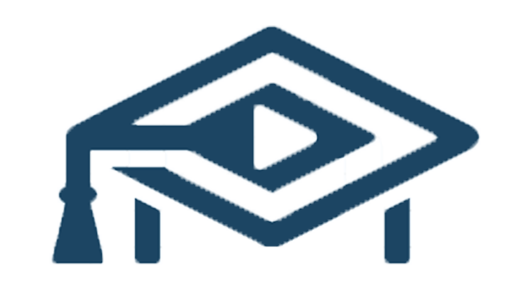Canva Tutorial for Teachers
A Step-by-Step Guide
Welcome to our Canva for Teachers tutorial! In this guide, you will learn how to use Canva to create colorful and engaging materials for your class. From making presentations to designing worksheets, we’ll help you simplify your teaching with Canva.
Why Use Canva?
Canva is a user-friendly graphic design tool that doesn’t require advanced design skills to use. It offers free and premium versions, but as a teacher, you can access Canva for Education for free, which includes premium features like:

Free access to templates, graphics, and fonts

Real-time collaboration for student group projects

Organized folders for your class materials
Trending Tutorials
How to Sign Up for Canva? -
To get started, sign up for a free account and explore its vast template library.
Using Canva: Step-by-Step Guide
Canva is an easy-to-use design tool that allows users to create stunning visuals.
Drafts & Plans


Design
Expert Educational Program
I’ve learned most of my designing skills through self-study and the material available here. Fabulous instructors are fantastic, interesting and enabled me to find a good job. Great place to learn!
Jane Doe
CANVA USER

Affordable Pricing
Get Started Free
Volutpat diam ut venenatis tellus in metus. Gravida cum sociis natoque penatibus et magnis dis. Odio pellentesque diam volutpat commodo.